Welcome back to the Green Belly blog, where we dive deep into the world of technology, innovation, and personal development. Today, we’re continuing our exploration of PARA, the revolutionary system that’s set to transform the way you organize your digital life. PARA is not just a tool; it’s a way of thinking, a philosophy that will streamline your digital existence and free up your time for action rather than constant reorganization.
Let’s pick up where we left off and delve into the practical aspects of PARA. We’ll take a closer look at how to implement it effectively in your digital life and give you a tour of what my PARA system looks like day-to-day.
Archiving for Clarity and Focus
One of the key benefits of PARA is that it keeps your workspace clutter-free. By archiving resources and projects that are no longer immediately relevant, you can maintain focus on what truly matters in your digital life. Archiving is a core element of PARA, and it’s a practice I frequently employ.
Projects, in particular, are commonly archived as they often come with built-in completion dates. While it’s less common to archive an entire area, it can happen, especially when life takes a new direction or priorities shift. Archiving ensures that your digital space remains organized and uncluttered.
The Universality of PARA
One of the beauties of PARA is its versatility. You can apply this system to every facet of your life, maintaining a consistent approach to organizing your notes and files. Whether you’re managing your professional projects, personal goals, or a combination of both, PARA adapts seamlessly.
I personally use the same system in Google Drive on my personal computer, among other places. The goal of PARA is to answer one crucial question: how can you organize your notes and files once and for all, reducing the time you spend making these decisions daily? By adhering to PARA, you can focus on taking action and avoid the constant headache of reorganizing.
A Peek into My PARA System
Now, let’s take a look at my day-to-day implementation of PARA. I primarily use Evernote as my digital note-taking app, a trusted companion for years. In Evernote, what I refer to as “Notebooks” are essentially the equivalent of folders in the PARA system.
I’ve categorized my thousands of notes into four clear groups: Projects, Areas, Resources, and Archives. Each category is identified with a number from one to four, aligning them from the most actionable to the least.
Projects: The Path to Action
Think of Projects as the primary folders. Within each project folder, you’ll find subfolders, one for each active project. Most people typically have around 10 to 15 active projects, reflecting a variety of goals and outcomes they’re working toward.
For instance, I currently have 8 active projects. These range from tasks like sorting out my taxes for the previous year to creating a blog post, managing cohorts for my online course, and launching a book. The number in parentheses gives you a glimpse of the amount of information I’m managing for each project, which can range from zero to substantial, depending on the project’s complexity.
Areas: Balancing Personal and Professional Life
Areas are all the different aspects of your life that require information tracking. I’ve divided my areas into two major sections: personal and business. Each area is essential for keeping track of the various responsibilities and responsibilities that come with life.
Whether it’s managing my son’s education plan, finances, health, or personal development on the personal side, or handling administrative tasks and website management for my Green Belly blog, PARA helps me maintain clarity and organization across all areas of my life.
Resources: The Treasure Trove
Resources, the third pillar of PARA, is where you store diverse topics and subjects that don’t require immediate action. This catch-all category contains a wide range of information, from interests like climate change and design to assets like stock photos.
Each resource notebook contains information on specific topics, making it a goldmine of knowledge and ideas waiting to be tapped. When the need arises, you can easily convert a resource into an active project or area to propel your initiatives forward.
Archives: A Walk Down Memory Lane
Archives serve as your digital vault of past endeavors. While they may not be accessed regularly, they’re a treasure trove of your history. Archives encompass a wide array of items from taxes to old apartments and previous course cohorts, showcasing the breadth of your experiences.
Scrolling through your archives can be an inspiring journey down memory lane, a testament to the myriad experiences and achievements that have shaped your life. It’s like a living portfolio, preserving your digital legacy.
The Power of PARA Everywhere
The real magic of PARA lies in its universal application. You don’t want to adopt a different organizational philosophy for each of the myriad places where you store information. PARA allows you to maintain a consistent approach across various apps and digital environments.
In the upcoming articles, we’ll delve into more practical aspects of PARA, guiding you through the process of creating your project list, moving your notes into PARA categories, and offering app-specific workflows to implement PARA effectively.
Thank you for joining us on this journey into the world of PARA. Stay tuned for more tech and innovation insights right here on Green Belly, and don’t forget to subscribe to our newsletter for the latest updates. Your digital life is about to undergo a transformative revolution.

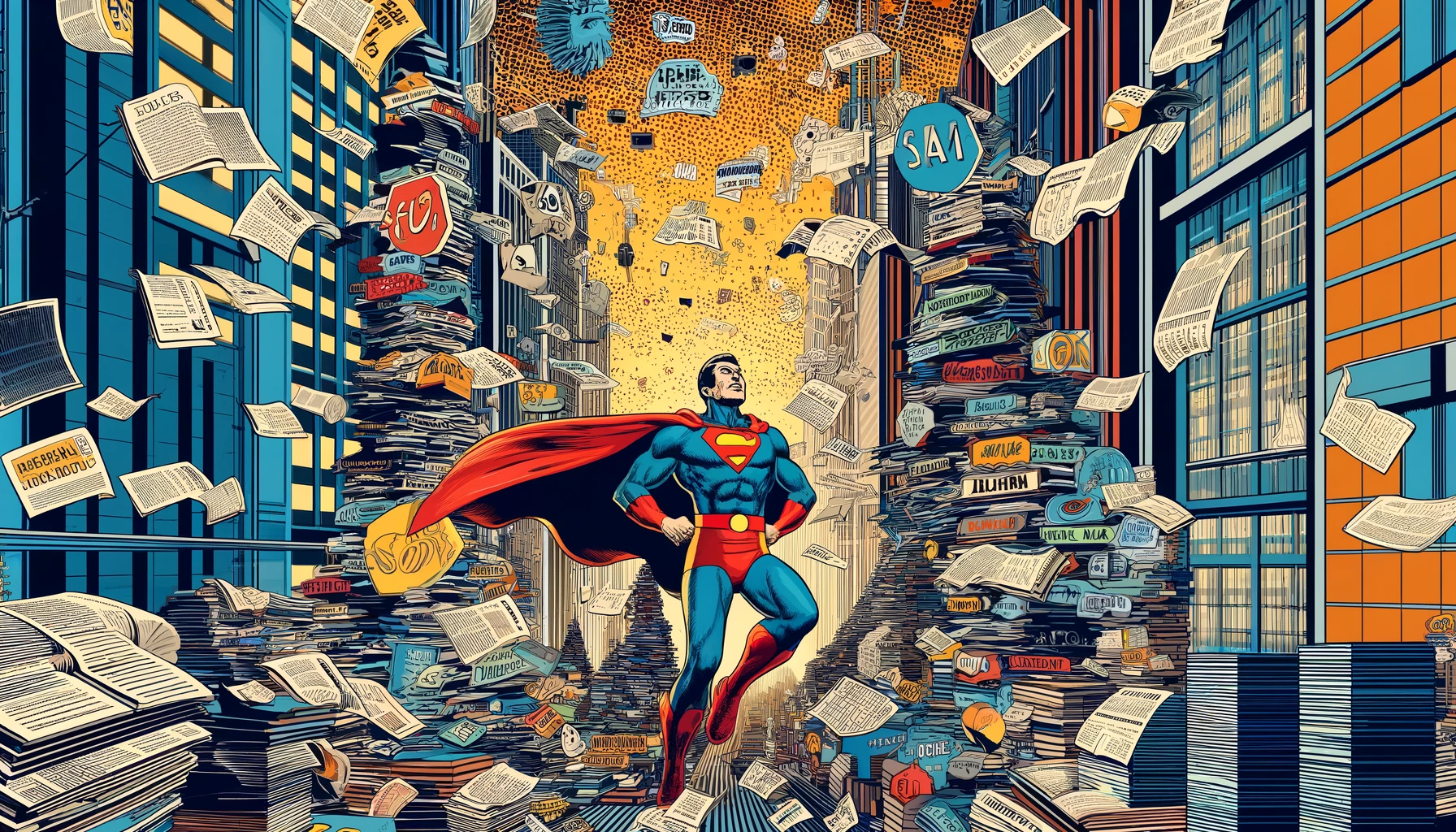


+ There are no comments
Add yours